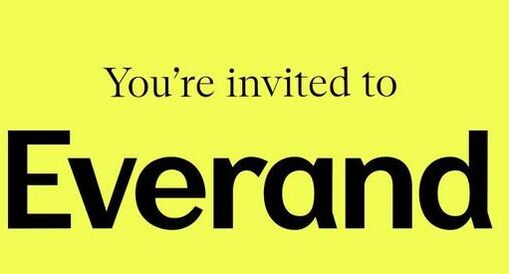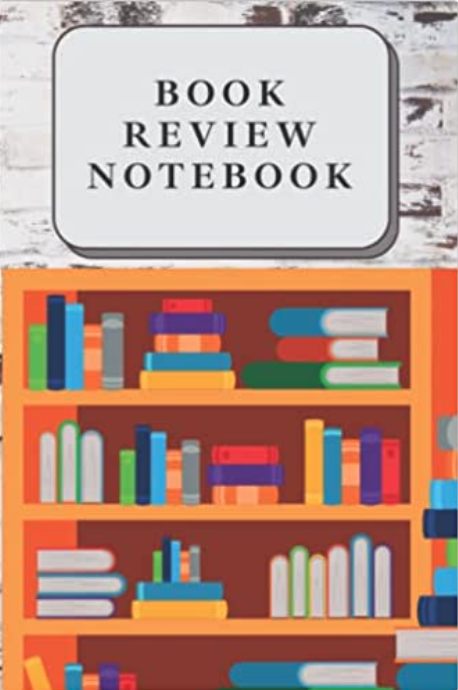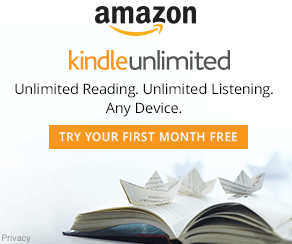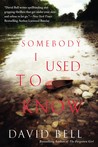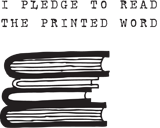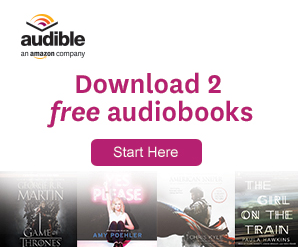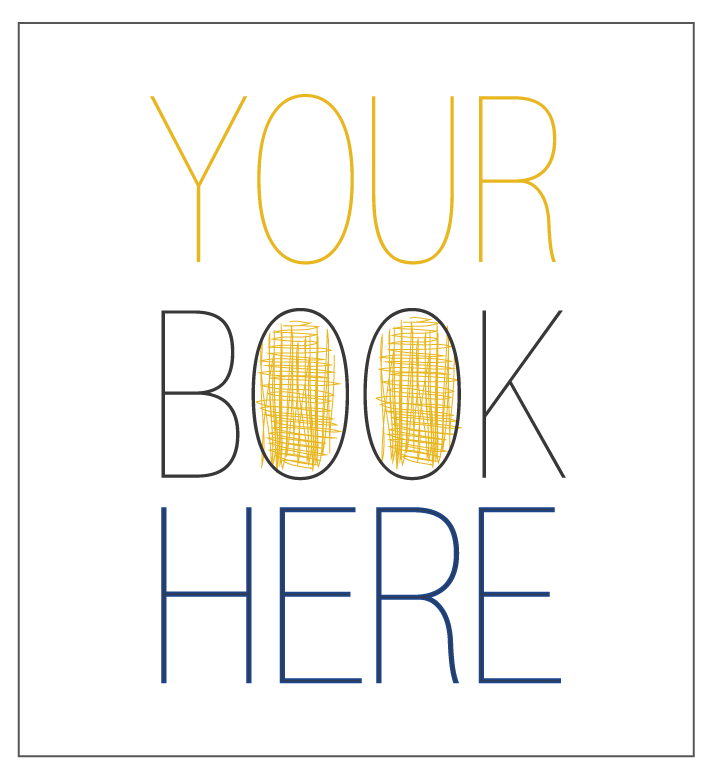image by: offthereservation.net
image by: offthereservation.net
I've used Google Reader extensively for years to organize of all my RSS feeds which I follow from all my book blogging buddies to many other non book related blogs. I've been trying out a few different apps and websites and I came up with my top 3 suggestions for you if you're still wondering what to do when Google Reader shuts down.
All of these options will retain your feeds after Google Reader shuts down. I decided to focus on the app side of it more since I usually few my RSS feeds on my tablet or smart phone. Once in a blue moon, I'll look at my feeds on the computer. I've used these apps on my Nexus 7 tablet and my HTC Evo 3D, which both run on Android OS. I didn't even bother listing the apps that I didn't like.
If you have any web or Android app suggestions that are also good RSS feed management tools, let me know!
|
Feedly - This app is available in the Android Market and in the iTunes store. It's also available on the web. It looks pretty, I found it easy to navigate and add new feeds once you learn the lay of the land. I played around with it a few minutes before I was able to see how to navigate around within the feeds. This one takes the lead because you can view the feeds both on your PC/Laptop and on your smart phone/tablet. You can even make Feedly look more like Google Reader! Find out how here, courtesy of The Digital Reader blog.
greader - This is an app only. Available on the Android Market. I wasn't able to find an online web source you can look at. I'm not sure if this is available in iTunes. I like this one as well. Almost as much as Feedly. It's very easy to use, to the point that you know exactly what to do the minute you open it, unlike Feedly, which I had to poke around a bit before I was comfortable with it. The interface isn't as pretty as Feedly, but if you don't care about all of that, go with greader. If you mostly read your feeds on the go, this is a good choice. Bloglovin - This app is available in the Android Market and in the iTunes store. It's also available on the web. I hadn't heard much about this site until this whole Google Reader thing started. I think the website is better to use than the Android App. The app is okay, it's not even in the same ball part as Feedly. Very simplistic, but unlike greader, you can few feeds on your PC/Laptop as well. I'd use this one if Feedly didn't exist. |
Pulse - This is another app available in the Android Market and in the iTunes store. This also is available on the web. I've used Pulse off and on for a few years. I use it exclusively for gossip news, like People Magazine, MTV, VH1, etc. Even when using Pule. I still used Google Reader, to follow everything else. Overall I like Pulse. Its nice to look at and layout is unique. The layout used to consist of multiple tabs that allow you to change the headers and add up to 10 feeds per tab. I believe there is a cut off to the amount of tabs you can have. On the downside, if you follow hundreds of blogs like me, this is not nearly enough to hold everything. Let alone organize all the feeds in a logical manner. With that said, this is a good app if you follow less than 100 blogs, but if you follow a ton of like me, then this may not be the best choice. But I've heard the app has changed a lot recently so I'm not sure it's the same as it once was, so check it out and see if you like it.
|
~Tamara