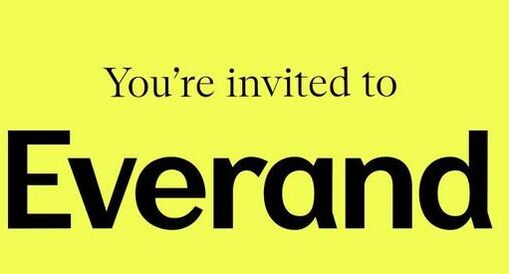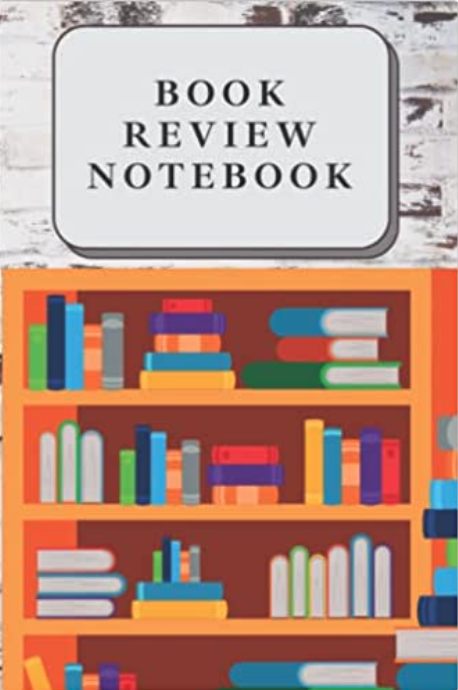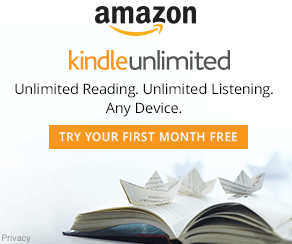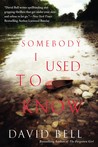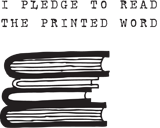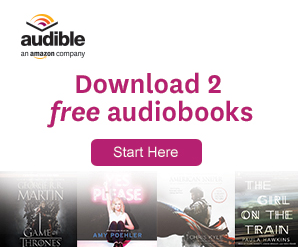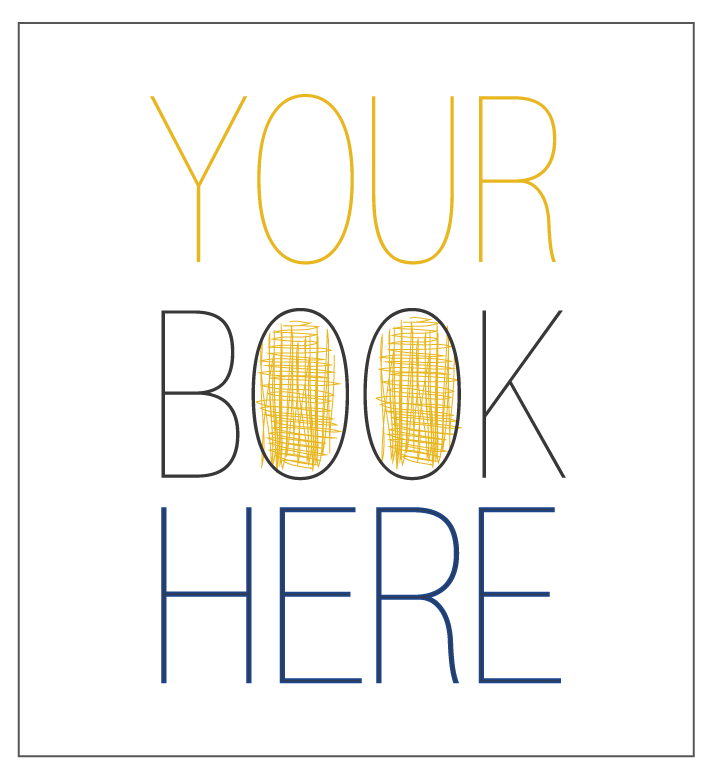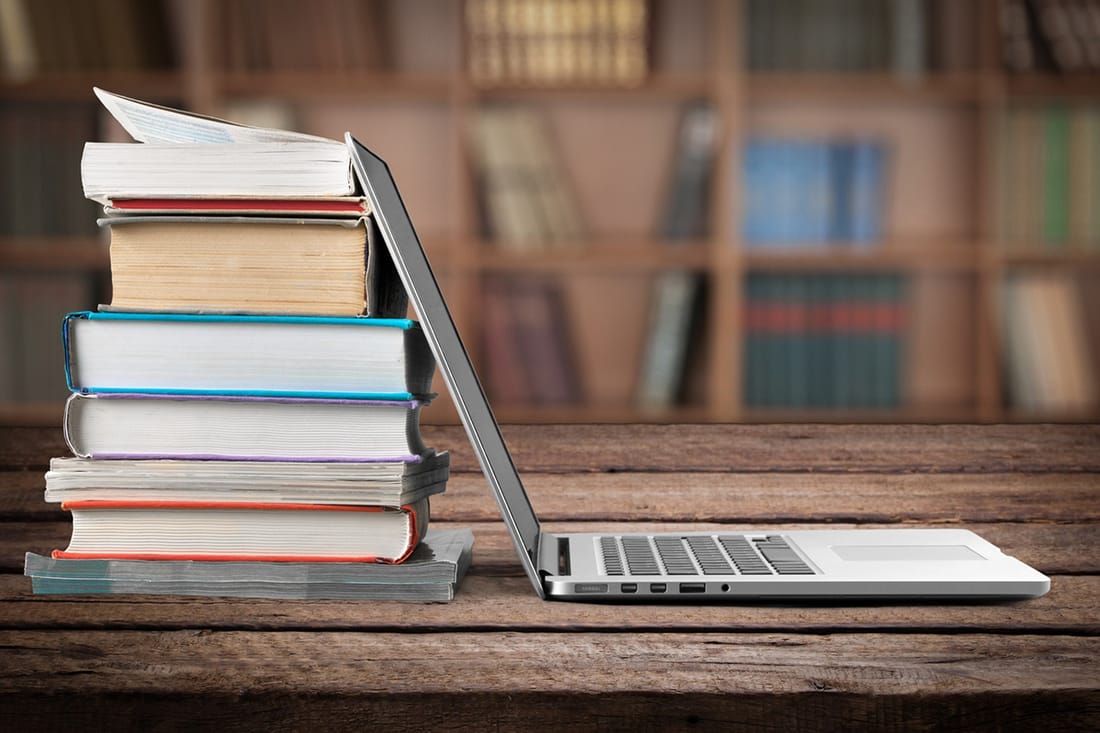
The post on Mocha Girls Read is about taking handwritten notes. They even show off a few very cool journals to do so. If you are a tactile person, and like to write your notes, or like to see everything on paper, that is a perfect blog post for you to check out.
I decided that I would write a short reaction post on this topic as well since I've taken notes while recreational reading for years. I do so in a very different manner. I don't use a journal or pieces of paper or sticky notes. I have been taking electronic style notes for at least the past six years, pretty much since the inception of my blogs. I'm actually even writing the draft of this post in Evernote. Don't get is twisted, taking notes while reading is not just for when you're in school!
I use an electronic note system, Evernote for now. I'm in the process of switching over to something else possibly Microsoft OneNote or Google Keep, both services that I already have access to for free because sadly the version of Evernote that I use has become quite expensive. Add the recent uproar with the new Evernote privacy policy (even though some changes have been made since), that's another reason to switch.
If you'd like to try out electronic note-taking, here are a few great options.
1. Take notes directly in your ereading device. For example, both using the Kindle and the Kindle app, you can make notes while you read. You can also find those notes all in one area of per book. It's a great way to keep your notes organized by book.
If you like reading in apps, the ebook subscirption service Scribd also utilizes a note system as well. In my opinion, it's not as user-friendly as the Kindle notes, but it's an option that you can use.
2. The similar note taking ability is also intergrated into the Audible app. When savnig a bookmark, you can make notes along with saving the bookmark. What's even cooler is that you can now also save audio clips. You can go back later and view the notes taken within the audiobook. The only thing that could make this better is if they added the ability to export your notes like you can using the Kindle.
If you'd like to see a video tutorial on how both the Kindle and Audible notes work, leave a comment and I'll see about getting one completed for you!

Evernote has a basic Free level, which is fine enough so if you don't have tons of notes and tons of uploads that may work for you. That way their premium and pro prices have raised in the previous months, so I am not sure or confident than ever now it's at a higher price is worth it. You may want to consider Microsoft OneNote.
Microsoft OneNote works in a very similar way to her now. If you're already paying for a Microsoft Office package including OneNote, then it's definitely worth using.
Google Keep, is essentially a super easy and quick note system. It's 100% free. If you are on an Android device, as I am, then it makes sense to use Google keep. It's searchable and you can use it on any of your Android devices and it will all sync. So if Evernote or Microsoft One Note is too robust for your use, this is a great alternative.
Do you take notes while reading? If so, leave a comment and share your method!